How to use Vocably in iOS Safari
Enable the extension
First, you'll have to install the fresh version of Vocably for iOS.
After you have installed the app, go to Settings -> Safari -> Extensions and enable Vocably for Safari extension.
You will also have to allow the extension on vocably.pro website to be able to login into your account.
You can allow the extension on Other Websites, if you trust it. The source code of extension is available here.
Allow the extension on a website
Open Safari and go to any website. Click the Puzzle () icon in the address bar.
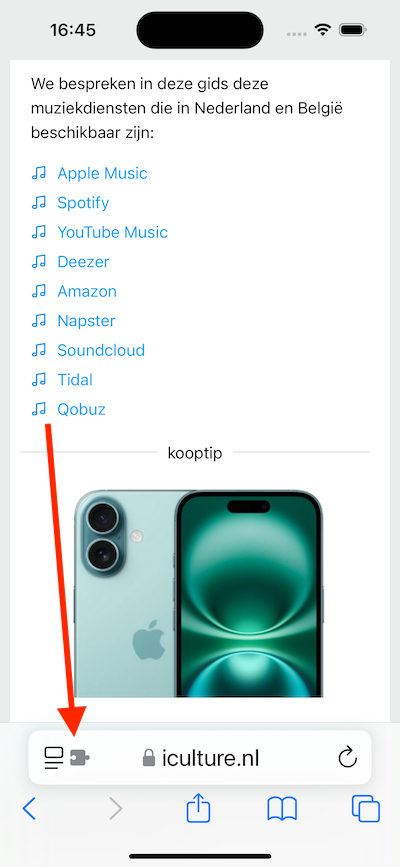
Click "Manage Extensions" and select "Vocably for Safari".

Select and look up
After you have allowed the extension on the website, you can select any word, click the "Look up" button, and follow the instructions.
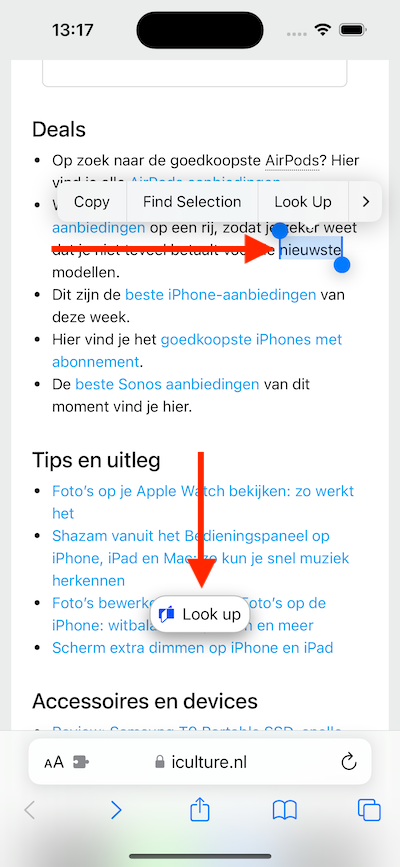
You can always contact us at d@vocably.pro if you have any questions. I answer all the emails.